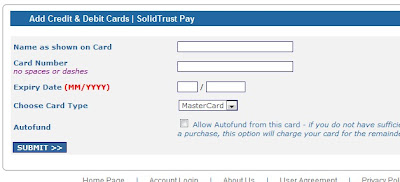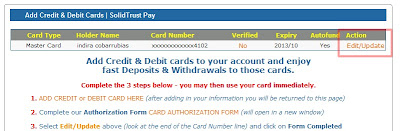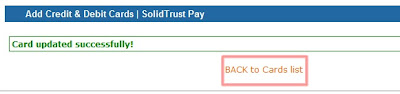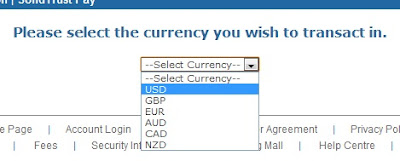Go to the main site of Solid Trust Pay --- CLICK HERE
1. Click Sign up
2. Click Personal Account then submit
3. Enter the details you have to enter login password and secondary password then click sign up
10. Point your mouse to My Bank and Cards then click view credit and debit cards
11. Click add credit or debit card
12. Enter card details you can use BDO debit cards, BPI cash card, EON Carn by UNION, SMART MONEY CARD, CREDIT CARDS and any cards that have master card and visa card logo
NOTE: CVV --- is the last 3 digit at the back of your card
13. Card added successfully
14. Click CARD AUTHORIZATION FORM
17. Click to esign
23. success click back to card list
26. Now your card is connected and you are now ready to fund your account .
27. point your mouse to Money click Deposit $$ to account
28. Choose Currency click continue
1. Click Sign up
2. Click Personal Account then submit
4. Sign Up Complete
5. Then go to your email and verify the email sent to you by solid trust pay by clicking it
6. Then enter Username and Password click submit
7. Enter Security Question
8. Click the one in the red box
9. Time to verify -- click verify account
11. Click add credit or debit card
12. Enter card details you can use BDO debit cards, BPI cash card, EON Carn by UNION, SMART MONEY CARD, CREDIT CARDS and any cards that have master card and visa card logo
NOTE: CVV --- is the last 3 digit at the back of your card
13. Card added successfully
14. Click CARD AUTHORIZATION FORM
15. Check all enter all the details but LEAVE THE NAME BLANK only enter details with those with a blue color.
16. Then click to sign enter your name then click apply
18. This will appear so check your email
19. Click the Echo Sign message in you email and click Confirm my email address
20. Then go back to solid trust pay
21 . Then click Edit/Update
22. Check Authorization form completed then click submit
23. This is what you will see under verified pend just wait till solid trust pay verify it and you will see under Autofund No ---this we have to change so you can fund it immediately.
CLICK EDIT/UPDATE
23. Re enter CVV
24. Click Submit then click back to card list again
25. This is what you should see Auto fund --- Yes
27. point your mouse to Money click Deposit $$ to account
28. Choose Currency click continue
29. Enter the Amount then choose Credit Card or Debit Card enter your second password then click Deposit funds.
30. Deposit funds Is not instant you have to wait till it is processed.
31. If you trouble logging in just click this
32. Enter your email
33. Check you email click the message sent by solid trust pay copy the password sent
34. Thats it log in to your account
DONE!